Computer vision syndrome affects approximately 70% of all computer users. This makes it one of the most widespread workplace health problems London professionals face today. Screen time continues to increase and our eyes suffer the consequences.
Computer vision syndrome encompasses various eye and vision problems that develop from extended computer use. Your workday can take a hit when symptoms like headaches, blurred vision, dry eyes, and neck and shoulder pain appear. Research proves that fixing these vision problems can boost work performance by 20%. This matters a lot to busy professionals who need to stay productive.
Let me walk you through everything London professionals should know about computer vision syndrome symptoms, prevention strategies, and treatment options. Laser eye surgery and other modern solutions have become more relevant to people who work extensively with screens.

What is Computer Vision Syndrome and Why It Matters
Computer Vision Syndrome (CVS) has become a systemic health concern at work. The numbers are striking – 69% of the population deals with this problem. These eye and vision problems come from looking at screens too much, which we can’t really avoid in today’s work life.
Common causes in modern workplaces
Office workers now look at computers for about seven hours every day. Weekly screen time has reached 97 hours – that’s almost an hour more than last year. Our eyes work harder with screens than with printed materials. So even small vision problems can make us really uncomfortable and less productive.
Several things at work make CVS worse. Bad lighting and screen glare mess with contrast. Screens placed at wrong distances strain our eyes. People with untreated vision problems like astigmatism or farsightedness feel it even more. The numbers tell the story – 89.5% of UK workers have felt CVS symptoms, and 34.4% keep taking them.
How screen time affects your eyes
People blink just 3-7 times per minute while using screens, compared to the normal 18-22 times. This makes eyes dry and irritated because tears dry up faster. On top of that, our eyes get tired from focusing and refocusing on pixelated text all day.
Digital screens are nothing like printed materials. Screen text isn’t as clear or sharp, and we often look at it from weird angles. This is a big deal as it means that 63% of workers now have eye problems, up from 50% last year.
Why London professionals are at higher risk
London’s work culture puts professionals at extra risk for CVS. UK adults spend more than three and a half hours online daily, not counting TV or gaming. Most people use multiple screens at once – about 90% of their waking hours during weekdays.
There’s another reason why London professionals get hit harder. Long hours, tight deadlines, and always being connected add to CVS risk. Eye strain makes life worse for over half of employees, and 27% have missed work because of it. Even though 89% of HR leaders think their companies should do more about this, many workplaces don’t have good prevention plans yet.
Recognising the Symptoms Before It Gets Worse

Image Source: The Eye Foundation’s
Spotting early signs of computer vision syndrome plays a significant role in stopping it from getting worse. Research shows that 87% of computer workers report eye and shoulder pain. Let’s get into the symptoms you should watch for:
Eye strain and fatigue
Eye discomfort stands out as the most common symptom of computer vision syndrome. Your eyes might feel tired, sore, or burning after screen time. This happens because your eyes work hard to focus on digital screen pixels. Screen time reduces your blink rate from 18-22 times per minute to just 3-7 times. Many people struggle to keep their eyes open after long hours at the screen.
Blurry or double vision
Vision clarity problems often point to computer vision syndrome. Blurred vision might come and go, especially when you have to switch focus between close and distant objects. Some people see double or lose clear vision after long screen sessions. These vision problems usually go away after eye rest but return with more device use.
Dry eyes and headaches
Computer users often deal with dry, red, or irritated eyes. Less blinking during screen time means tears don’t spread properly across your eyes. The numbers show that up to 85% of contact lens wearers using digital devices experience at least one dryness-related symptom. These dry eyes often cause headaches, with pain showing up behind or around the eyes. People might develop migraines and tension headaches, especially when they spend too much time looking at screens in dark rooms.
Neck and shoulder pain
The pain goes beyond just eye problems. Computer-related neck pain affects 34.4% of users yearly, and another study reveals 60% of users report upper extremity or neck pain. Poor posture from straining to see screens creates muscle tension. The strain on neck muscles from looking down at screens feels like holding a 50-pound weight.
How Laser Eye Surgery Can Help with CVS
Laser eye surgery provides a powerful solution for professionals who struggle with computer vision syndrome symptoms. Screen time takes a toll on your eyes, and this procedure tackles the mechanisms that lead to digital eye strain.
Better visual clarity cuts down strain
Laser eye surgery improves visual acuity when it reshapes the cornea, which reduces the need to strain while viewing screens. Sharp vision means you won’t need to lean forward or squint at digital content. Your eyes won’t have to work as hard, which helps prevent habits that make computer vision syndrome worse. Research shows that 80-90% of patients reach their best possible clarity right after surgery, and results peak within 1-2 weeks.
Freedom from glasses and contacts
Getting rid of corrective lenses makes a huge difference for screen users. Screen glare and reflections from glasses can make eye strain worse. Without these visual aids, you remove an extra source of strain. Many patients say they have “a new lease of life” after surgery and describe their vision as “almost like a 4K cinema screen”.
Less dry eye problems over time
Laser eye surgery causes temporary dry eyes in about 95% of patients right after the procedure, but the long-term benefits make it worthwhile. We focused on removing contact lenses, which reduces dryness symptoms that computer users face. Contact lenses make dry eye worse when you use screens for long periods. The good news is that post-surgical dryness usually gets better within 6-12 months.
Quick return to screen time
You can usually get back to using screens within 24-48 hours after laser eye surgery. All the same, the 20-20-20 rule is vital during recovery—look at something 20 feet away for 20 seconds every 20 minutes. Your eyes will adapt better to screens as they heal.
Are screens giving you eye strain? Find out how laser eye surgery at Precision Vision London can help you find a lasting solution.
Lifestyle Changes to Prevent Computer Vision Syndrome
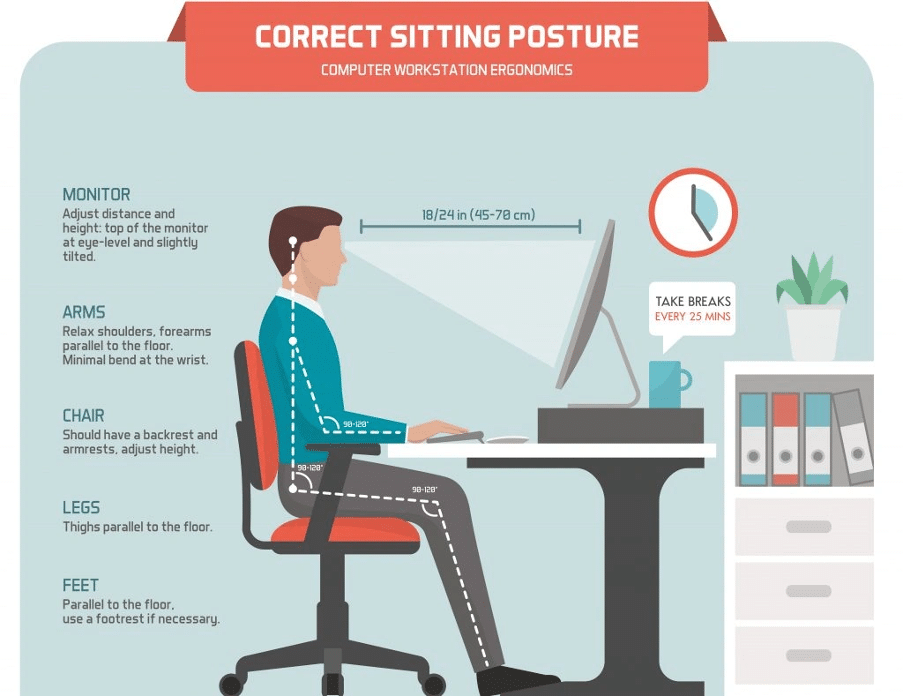
Image Source: UpDown Desk
Simple lifestyle changes can reduce computer vision syndrome symptoms by a lot. London professionals can benefit substantially from these budget-friendly adjustments in their daily routine.
The 20-20-20 rule
This evidence-based technique helps curb eye fatigue. Every 20 minutes, look at something 20 feet away for 20 seconds. Your eye muscles fully relax and rehydrate with this simple practise. Research backs its effectiveness—a study in the Nepalese Journal of Ophthalmology showed that this rule reduced CVS symptoms by a lot among university students. You can set timed reminders or use dedicated apps like Eye Care 20 20 20 to build this habit.
Proper screen positioning and lighting
Your monitor should be about 25 inches (arm’s length) away with the top arranged just below eye level. This setup reduces neck strain and eye fatigue. The screen works best when positioned so you look slightly downward while sitting.
Lighting plays a crucial role. Your screen shouldn’t be next to windows or under harsh fluorescent lights. Diffused ambient lighting works better, and your workstation should minimise glare and reflections. The right screen settings—contrast, brightness and blue light levels—help reduce eye strain further.
Using computer vision syndrome glasses
Specialised eyewear philtres harmful blue light and reduces glare effectively. Contact lens wearers should switch to glasses during long screen sessions since contacts can make dryness worse. Computer-specific glasses are worth thinking over if you have persistent symptoms.
Hydration and blinking habits
Screen users blink only 3-7 times per minute compared to the normal 18-22 times. You should practise complete blinks where your top lid touches your bottom lid. Keep artificial tears handy for dry eye relief, and stay well-hydrated throughout your workday.
Regular eye check-ups
Your employer must provide DSE (Display Screen Equipment) eye tests when asked. Early vision changes can be identified through regular examinations. You should schedule an assessment if discomfort lasts beyond 3-4 weeks, even with mild symptoms.
Conclusion
Taking Control of Your Digital Eye Health
Computer Vision Syndrome has become the biggest workplace health challenge for London professionals in 2025. Nearly 70% of computer users suffer from prolonged screen time effects. These range from eye strain and blurred vision to headaches and neck pain. Your body sends warning signs that need attention before conditions get worse. Watch out for reduced blinking, eye fatigue, and visual disturbances. These symptoms shouldn’t be ignored.
Simple lifestyle changes can bring quick relief, but you might need a more detailed approach for lasting results. The 20-20-20 rule, proper ergonomics, and specialised eyewear help manage symptoms. Good hydration and regular eye check-ups are also vital for preventive care. Laser eye surgery offers a permanent solution to this problem. This procedure fixes the underlying vision issues that lead to CVS and reduces your need for corrective lenses that often make screen-related symptoms worse. If screen time strains your eyes, laser eye surgery at Precision Vision London could be the long-term answer you’re looking for.
Digital eye health needs your active attention. Don’t accept eye discomfort as part of modern work life. Your vision affects both your work output and personal well-being directly. Screens will stay central to professional life, but their negative effects on your eyes aren’t inevitable.
FAQs
Q1. What are the main symptoms of Computer Vision Syndrome? The primary symptoms include eye strain, blurred vision, dry eyes, headaches, and neck and shoulder pain. These typically occur after prolonged use of digital screens.
Q2. How can I prevent Computer Vision Syndrome in my daily work routine? You can prevent CVS by following the 20-20-20 rule, ensuring proper screen positioning and lighting, using specialised computer glasses, maintaining good hydration and blinking habits, and having regular eye check-ups.
Q3. Is laser eye surgery an effective solution for Computer Vision Syndrome? Laser eye surgery can be beneficial for CVS sufferers by improving visual clarity, reducing reliance on glasses or contacts, potentially decreasing dry eye symptoms, and allowing for faster screen adaptation post-surgery.
Q4. Why are London professionals at higher risk for Computer Vision Syndrome? London professionals are at higher risk due to extended screen time, high-pressure work environments, simultaneous use of multiple screens, and prevalent always-on culture, which all contribute to increased eye strain and related symptoms.
Q5. How often should I have my eyes checked if I work with computers regularly? It’s recommended to have regular eye check-ups, especially if you work with computers. If you experience persistent discomfort for 3-4 weeks, consider scheduling an assessment. Additionally, employers must provide DSE (Display Screen Equipment) eye tests upon request.
Authors & Reviewer
-
 Olivia: Author
Olivia: AuthorHi, I'm Olivia, a passionate writer specialising in eye care, vision health, and the latest advancements in optometry. I strive to craft informative and engaging articles that help readers make informed decisions about their eye health. With a keen eye for detail and a commitment to delivering accurate, research-backed content, I aim to educate and inspire through every piece I write.
-
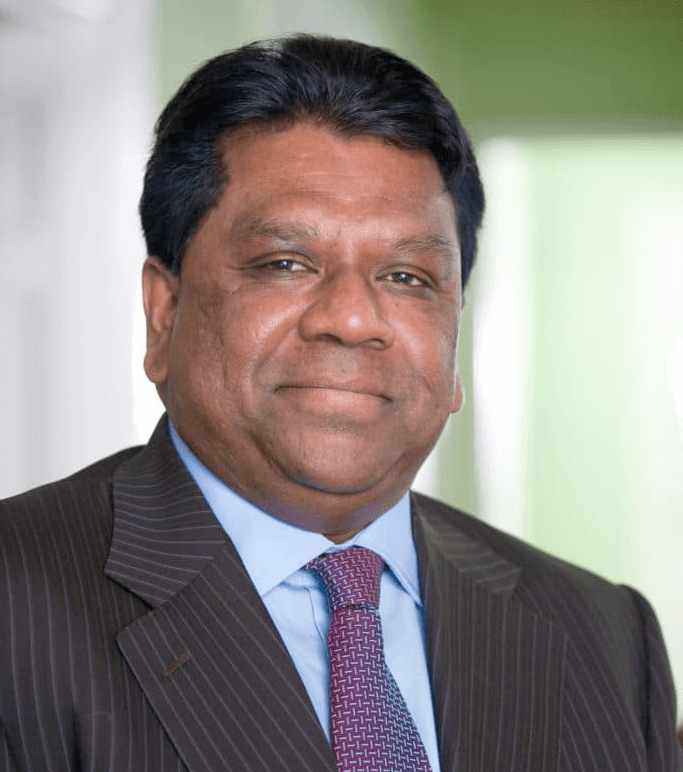 Dr. CT Pillai: Reviewer
Dr. CT Pillai: ReviewerDr. CT Pillai is a globally recognised ophthalmologist with over 30 years of experience, specialising in refractive surgery and general ophthalmology. Renowned for performing over 50,000 successful laser procedures.

