Digital professionals might not realise how astigmatism and screen time affect their vision. Recent studies show digital eye strain affects up to 62.6% of users. The COVID-19 pandemic made digital learning standard, and children’s digital eye strain jumped from 18% to 50-60%.
Digital professionals spend an average of 9.7 hours daily on their devices. This extended screen time leads to various symptoms. Studies reveal that 89.5% of users deal with eye-related issues like dryness and blurred vision. Even more concerning, 94.3% experience neck and shoulder pain. Many digital workers think blue light glasses will fix everything. The solution is nowhere near that simple, especially when you have uncorrected or under-corrected astigmatism.
This piece explores the connection between digital work and your vision health. We’ll look at astigmatism’s impact on digital professionals and explain why proper diagnosis and correction matter more than just filtering blue light to improve your visual comfort and efficiency.

Understanding Astigmatism in the Digital Age
Astigmatism ranks as one of the least understood vision conditions that affects digital professionals today. Your eyes process visual information differently from temporary eye fatigue. This common refractive error has major implications for people who spend their days looking at screens.
What is astigmatism?
The clear front surface of your eye (cornea) or lens has an irregular shape in astigmatism. A normal eye should be perfectly round like a football, but an astigmatic eye’s shape resembles a rugby ball. Light can’t focus properly on your retina because of this irregular curvature. The result creates multiple focus points that blur or distort your vision at every distance.
Your eye’s structure varies naturally with astigmatism – it’s not a disease. This difference matters to digital professionals because astigmatism affects everything you see both on and off screen, unlike temporary eye fatigue which comes and goes.
People are usually born with astigmatism, though it can develop as time passes. You rarely see astigmatism by itself—it usually shows up with other refractive errors like nearsightedness (myopia) or farsightedness (hyperopia). Your eye struggles to focus light into a clear image, so the world looks consistently blurry whatever the distance.

How common is it among digital professionals?
Studies show astigmatism affects much of the population, with rates at approximately 40.4% in adults. Children who use digital devices from an early age show prevalence rates of 14.9%. Screen time and astigmatism development have a worrying connection that affects digital professionals. Studies reveal children exposed to screens before age 5 were more than five times likely to develop myopic astigmatism.
Remote work during the pandemic made these concerns worse. JAMA Ophthalmology published research that showed refractive astigmatism of at least 1 diopter jumped from 21.4% to 34.7% after the pandemic. Corneal astigmatism rates also climbed from 59.8% to 64.7%. Environmental factors, especially increased screen time—might make astigmatism develop or get worse. Digital professionals should think about this as a major health concern since they spend most of their day looking at screens.
Why it often goes undiagnosed
Digital professionals often miss their astigmatism diagnosis despite how common it is. Mild astigmatism symptoms develop slowly over time. People adapt to slightly blurred vision without knowing their sight is different from normal. Many adults think their visual experience is normal because astigmatism often starts during childhood or teen years.
Digital work environments make it easy to blame astigmatism symptoms on other causes:
- Blurred vision at varying distances
- Eyestrain and discomfort after screen use
- Frequent headaches, particularly after visual concentration
- Squinting to see clearly
- Difficulty with night vision
Many digital professionals blame these symptoms on general “digital eye strain” instead of an underlying refractive error. They might try fixing symptoms with blue light philtres or more screen breaks without proper diagnosis. These approaches can’t fix the basic optical issue. Only regular eye examinations can diagnose astigmatism with certainty. Digital professionals need detailed eye care since their work depends on having the best possible vision.
The Link Between Astigmatism and Digital Eye Strain
Your astigmatism and digital devices create a problematic cycle for many tech professionals. Uncorrected astigmatism doesn’t just coexist with digital eye strain—it makes it worse and creates a feedback loop that amplifies visual discomfort throughout your workday.

How screen use worsens uncorrected astigmatism
Your cornea shapes more like a rugby ball than a football when you have astigmatism. This causes light to focus at multiple points in your eye. This irregular shape creates vision challenges, and extended screen use makes these issues worse.
Recent studies show a worrying trend: extended screen time links directly to astigmatism development and progression. Research shows children exposed to screens face a much higher risk of astigmatism compared to those without screen exposure (APR: 2.25). Children who started using screens in their first year showed the highest risk of developing astigmatism.
This means your daily work environment could make an existing condition worse if you’re a digital professional. Several mechanisms explain this: your lower gaze when viewing screens might reshape the cornea due to eyelid pressure, which could lead to with-the-rule astigmatism. Your eye’s focusing during close-up screen work might also disrupt natural development of the crystalline lens and alter its curvature.
Visual fatigue and blurred vision explained
Digital professionals with astigmatism experience visual symptoms from three main mechanisms: extraocular, accommodative, and ocular surface mechanisms.
Accommodative mechanisms matter most for people with astigmatism, causing:
- Blurred vision (both near and distance)
- Double vision
- Slowness of focus change
- Difficulty refocusing between distances
These symptoms happen because astigmatism creates an complex imbalance between accommodation and convergence mechanisms. Your eyes keep trying to achieve clear focus something an astigmatic eye can’t do without proper correction. This ongoing battle leads to eye fatigue that gets worse throughout your workday. Your blink rate drops from normal rates of 18-22 blinks per minute to just 3-7 blinks during computer use. This drop disrupts your tear film and creates ocular surface issues that add to the focusing problems you already have with astigmatism.
Astigmatism diopter and its role in eye strain
Tech workers should know that even minor uncorrected astigmatism affects their visual comfort and productivity. Double-masked, randomised studies show that just 0.50–1.00 diopters of uncorrected astigmatism affects subjective visual comfort negatively. Digital professionals face even bigger productivity impacts. Research shows that 1.00–2.00 diopters of induced or natural astigmatic error can increase task errors by up to 370% and reduce productivity. What might seem like a “minor” prescription can affect your work quality heavily.
Screen time associates with higher astigmatism levels (r = 0.33). Each extra hour of screen time associates with increased astigmatism by 0.166 diopters. Your astigmatism might get worse without proper intervention as your career progresses with continued screen exposure. You can break this cycle. Proper diagnosis and correction of even minor astigmatism can improve visual comfort during digital work. This matters especially when presbyopic patients use off-the-shelf reading spectacles and contact lens wearers have undercorrected cylindrical errors, as these common solutions don’t deal very well with the underlying astigmatism.
Digital devices don’t cause astigmatism, but they make symptoms worse in people with uncorrected refractive errors. The 20-20-20 rule (every 20 minutes, take a 20-second break and look at something 20 feet away) offers temporary relief, but proper correction of astigmatism remains essential to maintain long-term visual comfort in digital-intensive careers.
Recognising the Symptoms: More Than Just Tired Eyes
You can change your approach to eye care by spotting real signs of astigmatism among regular digital fatigue. If your vision blurs or headaches strike after long screen hours, blue light glasses might not be enough. The right treatment starts with knowing the difference between temporary discomfort and vision conditions that need proper correction.
Ocular symptoms: dryness, irritation, blurred vision
Your eyes give away the first hints of astigmatism-related digital strain. Research shows 84.4% of digital professionals report at least one symptom of computer vision syndrome. The most common eye-related complaints include:
- Tired eyes (63.3%)
- Dry eye sensations (57.8%)
- Headaches (56.9%)
- Pain behind the eyes (45.9%)
Of course, astigmatism symptoms stand out because of their pattern and how long they last. Unlike simple fatigue, astigmatic vision creates constant blurring or distortion no matter the distance. Many people who work with screens notice their vision gets better and worse throughout the day—a clear sign that goes beyond normal tiredness. Light sensitivity is another key symptom. Studies show high rates of glare (53-77%) and haloes (28-80%) in people with uncorrected astigmatism. This sensitivity gets worse in dark settings or when looking at bright screens in dim rooms.
Research from the UK shows 89.5% of adults who use digital devices for work report eye symptoms from dryness to vision problems. More than a third (34.4%) deal with these symptoms often at least twice every week or most days.
Musculoskeletal symptoms: neck and shoulder pain
Eye discomfort is just the start. Bad vision forces people to change how they sit and stand, which creates a chain of physical problems. Studies reveal 94.3% of people who use digital devices report symptoms like neck, shoulder, or back pain. Half of them face these issues regularly. The most frequent muscle-related complaints are:
Lower back pain (61.5%) Neck pain (45.2%) Shoulder pain (39.4%). These symptoms connect directly to eye problems—data shows strong links between digital eye symptoms and muscle issues. Remote workers suffer more, with 55.32% of those working from home at least 16 hours weekly reporting regular muscle symptoms. This number drops to 33.33% for office workers. People often tilt their head, lean forward, or hunch their shoulders to find a position where they can see better. This creates lasting strain patterns that turn into ongoing pain.
Cognitive effects: reduced focus and productivity
Digital professionals should worry most about how uncorrected astigmatism affects their mental performance. New research suggests vision problems directly hurt mental performance and work quality. Research on children with uncorrected astigmatism shows they perform worse on thinking and language tasks compared to those with normal vision. This matters a lot for adults whose jobs depend on processing information and communication.
Workplace studies confirm that poor vision, including uncorrected eye problems, hurts task efficiency and accuracy. The constant struggle to focus with astigmatism reduces concentration, changes mood, and affects overall wellbeing. This leads to real productivity losses at work. People with astigmatism make more mistakes, and research shows this costs both employees and employers. About 8% of affected people show mild depression symptoms. Symptom severity varies, but 41.3% of people with computer vision syndrome report severe symptoms. Screen time for digital professionals usually exceeds average users by a lot. This makes fixing underlying astigmatism vital for maintaining mental performance and career success.
Why Blue Light Glasses Aren’t the Full Answer
Blue light glasses have become popular among digital professionals who want relief from screen-related discomfort. These accessories only solve a small part of the visual challenges that people with astigmatism face. Tech professionals should know what these glasses can and cannot do to manage their vision effectively.
What blue light glasses actually do
The lenses in blue light glasses block or philtre blue light wavelengths (typically 415-455 nm) from digital screens. They mainly protect the retina from long-term blue light damage and might help improve sleep by reducing blue light exposure at night.
These glasses cannot fix refractive errors like astigmatism. This basic limitation means they only help with one part of digital eye strain but leave visual distortion problems unfixed. Even the best blue light glasses won’t make blurry vision clearer or fix distortions from an irregularly shaped cornea. Tech workers with astigmatism who only use blue light glasses will likely keep having symptoms like eyestrain, headaches, and tired eyes—even after buying this protective eyewear.
Scientific evidence from UK-based studies
Scientists don’t agree on whether blue light glasses work. A detailed review by UK researchers found insufficient evidence that blue light filtering lenses prevent digital eye strain. Yes, it is worth noting that several controlled studies showed blue light filtering lenses worked just as well as regular lenses at reducing symptoms.
Research from City, University of London, showed digital eye strain links more to unfixed refractive errors than blue light exposure. Their results suggest fixing vision problems like astigmatism reduces symptoms better than just using blue light philtres. British eye research from the past 5 years proves that fixing refractive problems works best for digital eye strain blue light filtering should supplement this primary solution.
When they help and when they don’t
Blue light glasses can help in specific situations:
- Potentially helpful: Less glare from screens in dark rooms
- Possibly beneficial: Better sleep patterns by cutting down blue light at night
- May assist: Slight comfort boost during long screen time for people with correct vision
However, these glasses have clear limitations:
- Ineffective for: Fixing blurred or distorted vision from astigmatism
- Cannot address: Eye fatigue when your eyes struggle to focus with astigmatism
- Fail to resolve: Lower productivity and more mistakes due to uncorrected astigmatism
Digital professionals with astigmatism need proper vision correction (glasses, contacts, or surgery) combined with good screen habits and ergonomics. Precision Vision London uses advanced technology in their detailed eye exams to spot even minor astigmatism that regular screenings might miss. This leads to precise vision correction that matches your needs. Blue light glasses can enhance your vision care strategy but only if you first address any vision problems affecting your eyesight.
The Role of Refractive Correction in Managing DES
Your eye doctor must correct refractive errors before managing digital eye strain. Many professionals skip this vital first step. Looking beyond quick fixes and addressing vision issues, especially astigmatism, will revolutionise your digital work experience.
Importance of accurate prescriptions
Minor astigmatism can affect your visual performance at screens badly. Research proves that uncorrected astigmatism between 0.50-1.00 diopters reduces visual comfort. Errors between 1.00-2.00 diopters can increase task errors by up to 370%. This big drop in efficiency shows why digital professionals need accurate prescriptions. At Precision Vision London, we diagnose and treat astigmatism with advanced laser and lens-based solutions designed for digital professionals.
Many computer users work with outdated or wrong prescriptions. A precise refraction test helps determine the right lens prescription to correct refractive errors like astigmatism. This becomes more important because uncorrected vision problems increase digital eye strain symptoms. Your prescription works best when you tell your optometrist about your screen habits. Share details about screen distance, usage time, and symptoms to get a prescription that matches your digital needs.
Specialist lenses for screen use
Regular eyeglasses don’t work well for digital professionals. They’re made for reading print or seeing far away—not computer screens. Computer glasses offer a better solution.
These specialised lenses work better for digital tasks:
- Visual zones optimised for middle distances (0.5-4 metres)
- Better vision field at reading and computer distances
- Natural head and neck position to prevent muscle strain
Computer lens designs match your needs:
- Near design – Clear vision from reading distance to about two metres, perfect for computer-focused jobs
- Room design – Vision from reading distance to about four metres, great for mixing computer work and meetings
- Book design – Focus on reading range (up to one metre), better field than regular reading glasses
- Individual design – Custom-made for your working distances and face measurements
Tech worker vision correction options
LASIK offers great benefits among other vision correction options for tech professionals. It removes the need for glasses or contacts. You can work longer without the eye strain and tiredness that comes with corrective lenses. LASIK lowers the risk of dry eyes and irritation that contacts cause during long screen sessions. Screen use already cuts normal blink rates from 15-20 to 4-7 blinks per minute. Ditching contacts makes your eyes feel better.
After surgery, you need to be careful. Keep screen time low for the first 24-72 hours to heal properly. Most people can use screens moderately within 3-5 days and slowly increase as comfort improves. Good screen habits protect your investment in specialised lenses or laser correction. The 20-20-20 rule helps keep vision comfortable whatever correction method you choose. Look at something 20 feet away every 20 minutes for 20 seconds.
Ergonomics and Environment: Hidden Triggers
Digital eye strain can worsen due to your workspace setup, especially when you have astigmatism. Visual comfort for digital professionals depends on environmental factors and proper vision correction. The team at Precision Vision London helps identify hidden triggers that standard eye care approaches don’t deal very well with.
Screen height and distance
Your visual system’s workload depends on your monitor’s position. You’ll experience optimal comfort by positioning your screen’s top 15 to 20 degrees below eye level (about 4-5 inches) measured from the screen’s centre. This lets your eyes work in their natural downward gaze. The right distance makes a significant difference. Keep your monitor 20 to 28 inches from your eyes, about an arm’s length away. People with astigmatism benefit from this distance as it reduces eye strain during focusing. Bifocal wearers should position their monitor lower and tilt the screen upward (30-45 degrees). This adjustment helps avoid neck strain from tilting your head backward.
Lighting and glare control
Astigmatic vision needs proper lighting to reduce strain. Your eyes work harder to focus in poor lighting conditions, which leads to discomfort and fatigue.
These steps help minimise glare:
- Keep screens away from direct sunlight and overhead lights
- Use blinds or drapes to control natural light
- Add anti-glare screens if light sources can’t be adjusted
- Switch to lower wattage bulbs in desk lamps
Poor lighting affects your work quality. Research shows a 23% productivity drop and 30% more work-related headaches in employees exposed to inadequate lighting. People with astigmatism feel these effects more intensely because their irregular corneal shape creates light refraction challenges.
Posture and workstation setup
Neck stiffness and shoulder pain often stem from extraocular mechanisms. These symptoms develop from poor posture due to incorrectly placed computer screens or unsuitable furniture height.
Follow these steps for ergonomic positioning:
- Set your chair height so your feet rest flat
- Place the keyboard just below elbow level
- Align the screen’s top with your eyes
- Leave a 2-3cm gap between your seat’s front and the back of your knees
Standard work surfaces should be 26 inches high, though most desks measure 29 inches. This difference usually requires adjustments to achieve the best ergonomic setup. Precision Vision London recommends regular ergonomic assessments with detailed eye examinations. Our specialists provide customised advice that enhances your vision correction plan by understanding how environmental factors interact with astigmatism.
Personalised Eye Care at Precision Vision London
Precision Vision London believes your eyes are unique, especially if you’re a digital professional with specific vision challenges. Our surgeon-led clinic gives you personalised care that helps with astigmatism and digital eye strain.
Advanced diagnostic tools we use
We go beyond traditional eye tests with our diagnostic capabilities. With our state-of-the-art technology includes high-resolution digital imaging to capture detailed retina images. Our specialists can spot subtle signs of eye conditions that standard exams might miss. Our clinic is known for advanced diagnostics. We employ complete analysis tools to get into both front and back surfaces of your cornea. This detailed mapping shows even minor astigmatism that could make screen use uncomfortable.
Tailored treatment plans for digital professionals
Our specialists create custom treatment plans based on your specific visual needs after a complete consultation. We give specialised solutions to professionals with astigmatism who work long hours with screens. These range from precision-crafted eyewear to advanced refractive procedures. We design treatment plans around your screen distance, work environment, and individual visual needs instead of general solutions. Book your eye consultation today and uncover the real reason behind your digital eye strain.
Why regular eye exams matter
Regular eye checks are especially important for digital professionals. UK employers must provide eye tests for display screen equipment (DSE) users when asked. These exams can spot vision changes before they affect your work by a lot. Early detection becomes vital in today’s digital world. Regular screenings can catch problems early. Quick treatment stops astigmatism sufferers from developing bad habits that cause neck and shoulder pain. Your vision stays properly corrected with our year-long aftercare programme as you handle the challenges of digital work.
Future-Proofing Your Vision in Digital Media Careers
Digital careers just need good eye health for the long run, and taking care of your eyes becomes essential – especially when you have astigmatism.
Long-term risks of unmanaged astigmatism
Astigmatism can cause more problems than daily discomfort when left untreated. Your vision could permanently deteriorate and lead to amblyopia, especially in children. Studies show patients with untreated astigmatism experience a lower quality of life due to vision problems. They struggle with clarity, see visual disturbances, and depend more on glasses. People with uncorrected astigmatism are three times more likely to face fatal road accidents while driving at night. Changes in oblique astigmatism can make you dizzy and increase your chances of falling.
Preventing myopia progression
Myopia rates keep climbing at an alarming pace. Nearly half the world’s population might develop this condition by 2050. Every extra hour you spend looking at screens increases your chances of myopia by 21%. You can protect your eyes better by keeping daily screen time under an hour whenever possible. Research suggests this time limit could work as a safety threshold. Desktop light therapy devices that emit red light (650nm wavelength) have shown good results in controlling myopia.
Building eco-friendly screen habits
The 20-20-20 rule works wonders – look at something 20 feet away for 20 seconds every 20 minutes. This simple trick helps keep your tears stable and reduces dry eyes. Your screen should be 20-28 inches from your eyes and 15-20 degrees below eye level. Regular detailed eye check-ups at Precision Vision London can catch vision changes early before they affect your work on screens.
Conclusion
Astigmatism creates a major challenge for digital professionals that many people overlook. This piece shows how this common refractive error disrupts your daily screen use way beyond what blue light glasses can fix. Your path to lasting relief starts with understanding how vision health connects to your digital workspace. Getting the right diagnosis forms the foundation to manage digital eye strain properly. Screen work becomes much harder with even slight astigmatism of 0.50-1.00 diopters. Task errors can jump up by 370% during screen work. You need accurate prescriptions that match your digital needs rather than quick fixes.
Blue light glasses help some users a bit. These glasses can’t fix the basic visual distortions from an irregularly shaped cornea. Your eye care plan should tackle the refractive error while factoring in screen position, lighting, and ergonomics. Precision Vision London uses advanced tools to spot subtle vision issues that standard tests might miss. Our surgeon-led team creates custom treatment plans based on your workspace, screen distances, and visual needs. Our detailed aftercare programme helps you keep perfect vision throughout your digital career.
Untreated astigmatism leads to more than daily discomfort. Regular eye checks, special lenses, and green screen habits protect your vision and boost productivity. The 20-20-20 rule paired with proper desk setup gives quick relief while your treatment fixes the root cause. Digital pros need sharp vision to succeed long-term. Quality eye care at Precision Vision London gives you both health benefits and career advantages. Book your visit today to find how proper astigmatism correction can change your digital work life.
Key Takeaways
Digital professionals face unique vision challenges that extend far beyond simple eye fatigue, with astigmatism playing a crucial but often undiagnosed role in workplace discomfort and productivity.
- Even minor astigmatism (0.50-1.00 diopters) dramatically impacts digital work, potentially increasing task errors by up to 370% and reducing visual comfort during screen use.
- Blue light glasses address only surface symptoms—they cannot correct the fundamental vision distortions caused by astigmatism’s irregularly shaped cornea.
- Digital eye strain symptoms extend beyond tired eyes to include neck pain (45.2%), shoulder discomfort (39.4%), and cognitive effects that reduce focus and productivity.
- Proper ergonomic setup is essential: position screens 20-28 inches away, 15-20 degrees below eye level, and follow the 20-20-20 rule for sustainable screen habits.
- Comprehensive eye examinations with advanced diagnostic tools can detect subtle astigmatism that standard screenings miss, enabling precise correction tailored to digital work demands.
The most effective approach combines accurate refractive correction with ergonomic considerations and healthy screen habits. At Precision Vision London, our surgeon-led clinic specialises in diagnosing and treating astigmatism with solutions designed specifically for digital professionals, ensuring your vision supports rather than hinders your career success.
FAQs
Q1. Can blue light glasses help with astigmatism? Blue light glasses do not correct astigmatism or improve vision. They may reduce eye strain from screen use, but proper vision correction through prescription lenses or other treatments is necessary to address astigmatism.
Q2. How long does it typically take to adjust to astigmatism glasses? Adjustment periods vary, but most people adapt to astigmatism glasses within a few days to two weeks. Initially, you may experience mild discomfort or visual distortions, but these usually subside as your eyes adjust to the corrected vision.
Q3. What are the signs that I may have undiagnosed astigmatism? Common signs include blurred or distorted vision at all distances, headaches, eye strain, squinting to see clearly, and difficulty seeing well at night. If you experience these symptoms, especially during digital work, consult an eye care professional for a comprehensive examination.
Q4. How does astigmatism affect productivity in digital professions? Uncorrected astigmatism can significantly impact productivity, potentially increasing task errors by up to 370% and reducing visual comfort during screen use. It may also lead to decreased concentration and altered mood, affecting overall work performance.
Q5. What’s the best way to manage digital eye strain for someone with astigmatism? The most effective approach combines proper refractive correction (glasses or contact lenses) with ergonomic considerations and healthy screen habits. This includes following the 20-20-20 rule, optimising screen positioning, and ensuring regular comprehensive eye examinations to address any changes in your astigmatism.
Authors & Reviewer
-
 Olivia: Author
Olivia: AuthorHi, I'm Olivia, a passionate writer specialising in eye care, vision health, and the latest advancements in optometry. I strive to craft informative and engaging articles that help readers make informed decisions about their eye health. With a keen eye for detail and a commitment to delivering accurate, research-backed content, I aim to educate and inspire through every piece I write.
-
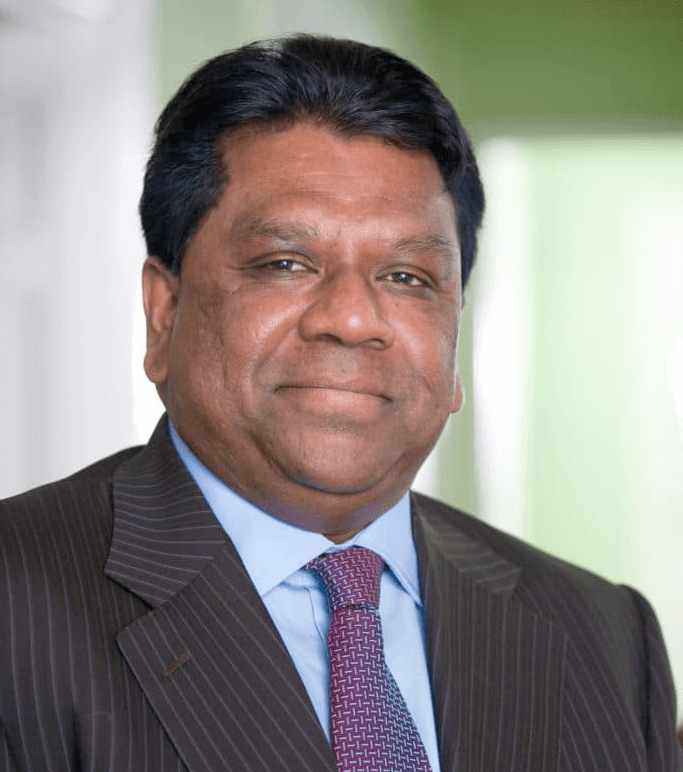 Dr. CT Pillai: Reviewer
Dr. CT Pillai: ReviewerDr. CT Pillai is a globally recognised ophthalmologist with over 30 years of experience, specialising in refractive surgery and general ophthalmology. Renowned for performing over 50,000 successful laser procedures.

